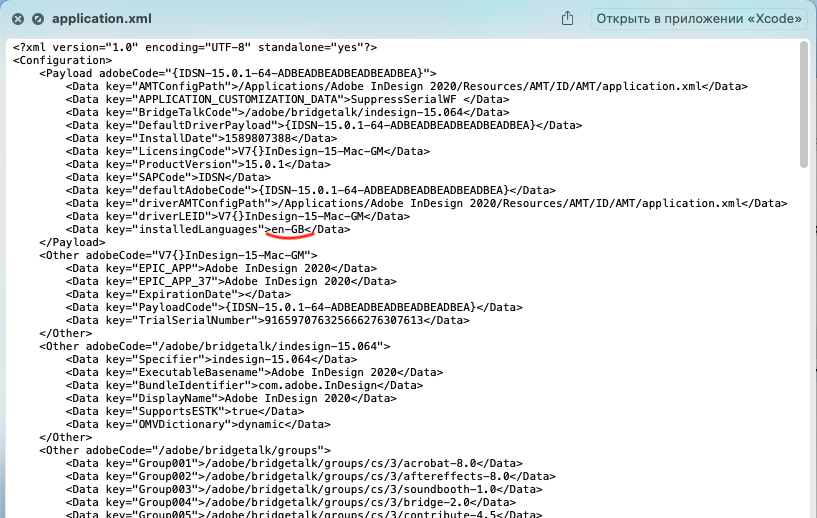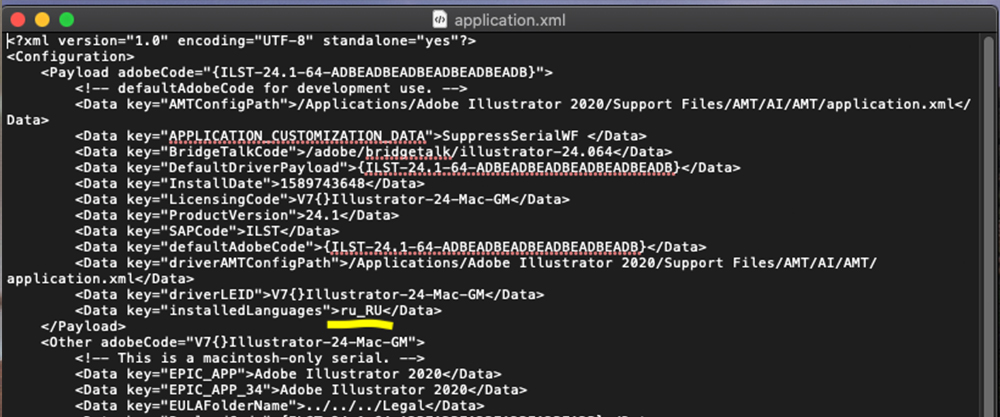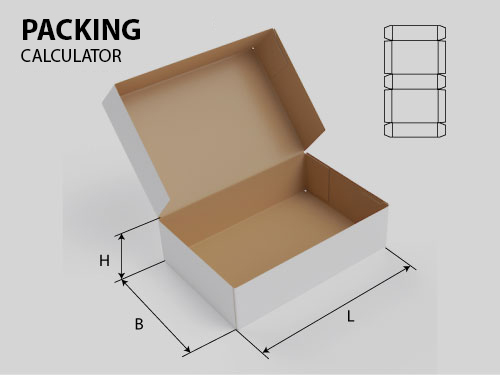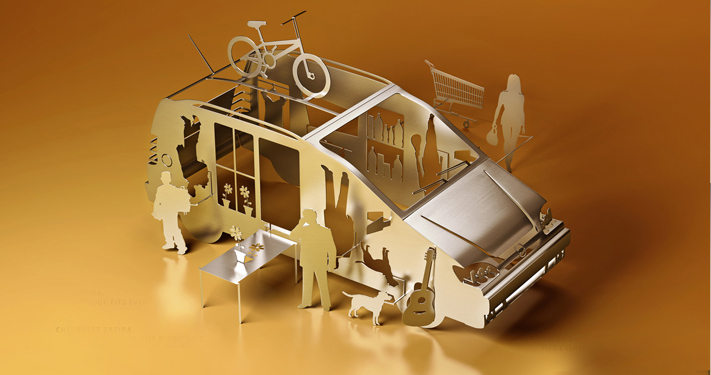This is not the first time I have been looking for how to change the interface language in an Adobe application. On MacOS.
I'll write it down now so it's easier next time.
Looking for a file application.xml
This is way:
/Applications/Adobe\ Illustrator\ 2020/Support\ Files/AMT/AI/AMT/application.xml
16 line: <Data key=«installedLanguages">ru_RU</Data>
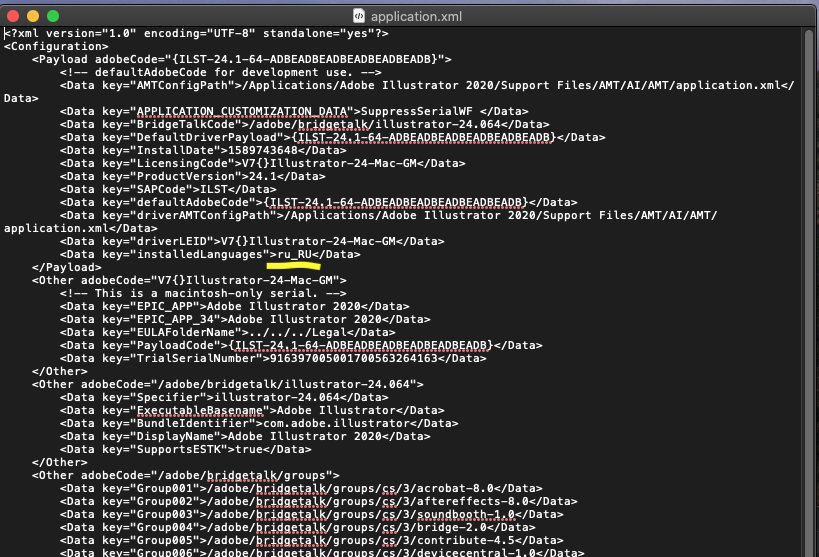
Change the language to the desired: en_Gb, sv_SE, ru_RU so one
All!
No, you can practice searching for an installer in the desired language, and rearrange something in Creative Cloud ... Well, it's your choice. In InDesign the same, but the file path is different
/Applications/Adobe InDesign 2020/Resources/AMT/ID/AMT/application.xml