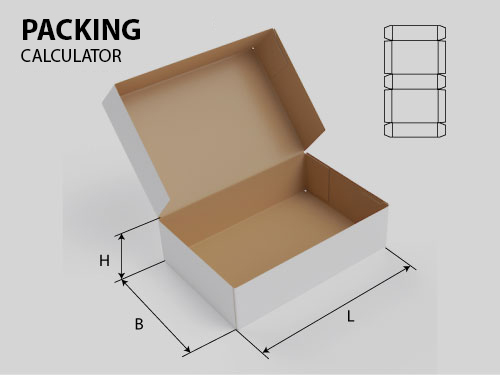I installed Catalina again and now I can't solve the problem of file sharing in the "settings panel". The checkbox simply won't be checked and I can't add/share any disks or folders. It seems like they cut out SMB altogether.
But there is a solution:
Enabling Sharing on Catalina (OsX 10.15)
- Open Terminal
- Copy: sudo launchctl load -w /System/Library/LaunchDaemons/com.apple.AppleFileServer.plist
- Press [Enter]
- Type your password (not displayed) and press [Enter]
- Copy: sudo launchctl load -w /System/Library/LaunchDaemons/com.apple.smbd.plist
- Press [Enter]
- Type exit and press [Enter]
When the process is complete, close Terminal
Open system preferences and go to Sharing. That's it!