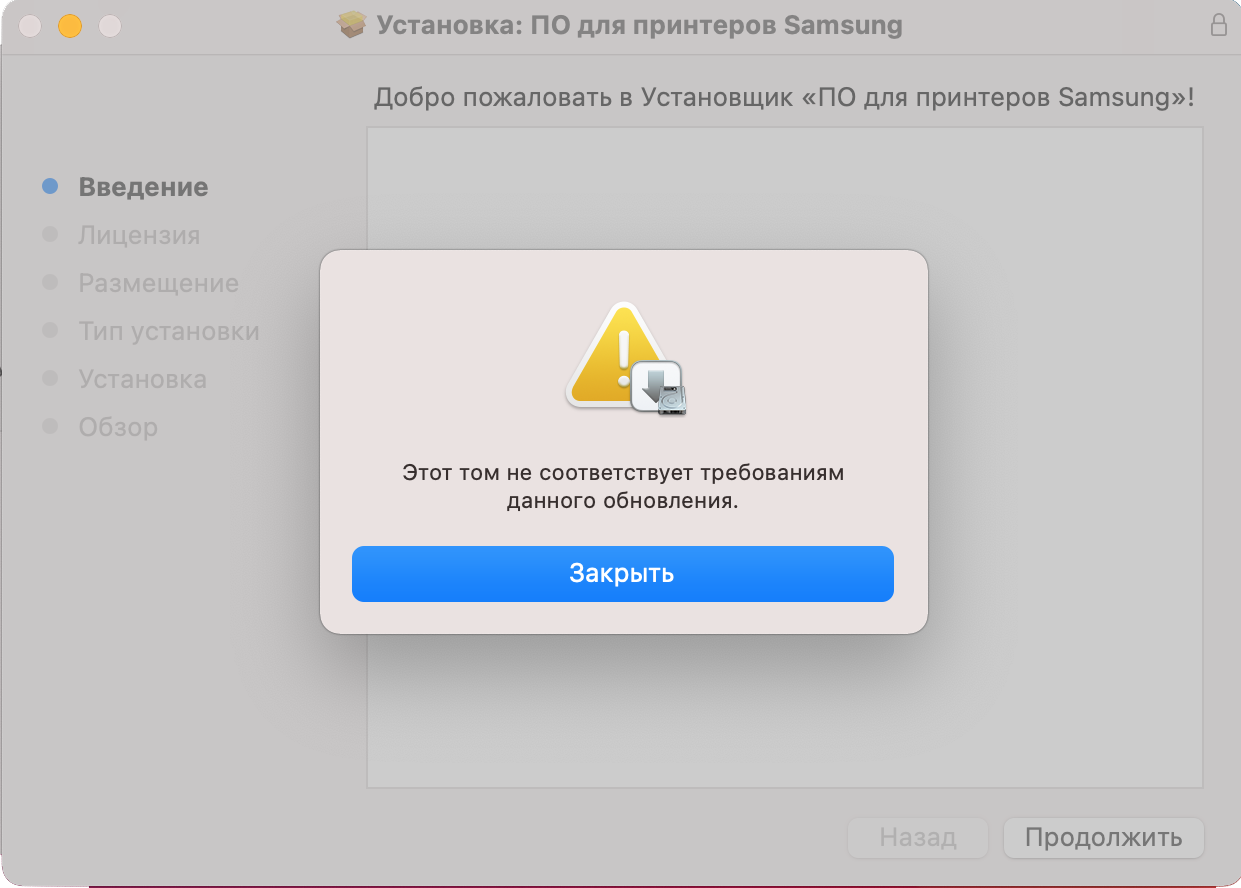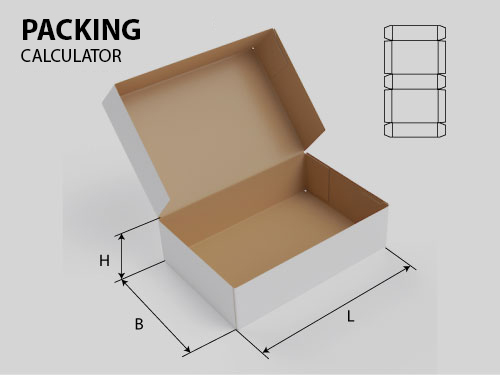After updating the operating system to the Mac OS 11 Big Sur, an attempt to install the printer driver was unsuccessful.
There is an inscription that this house does not correspond to this update.
How to overcome it?
We also download the program Pacifist.
The trial period is free.
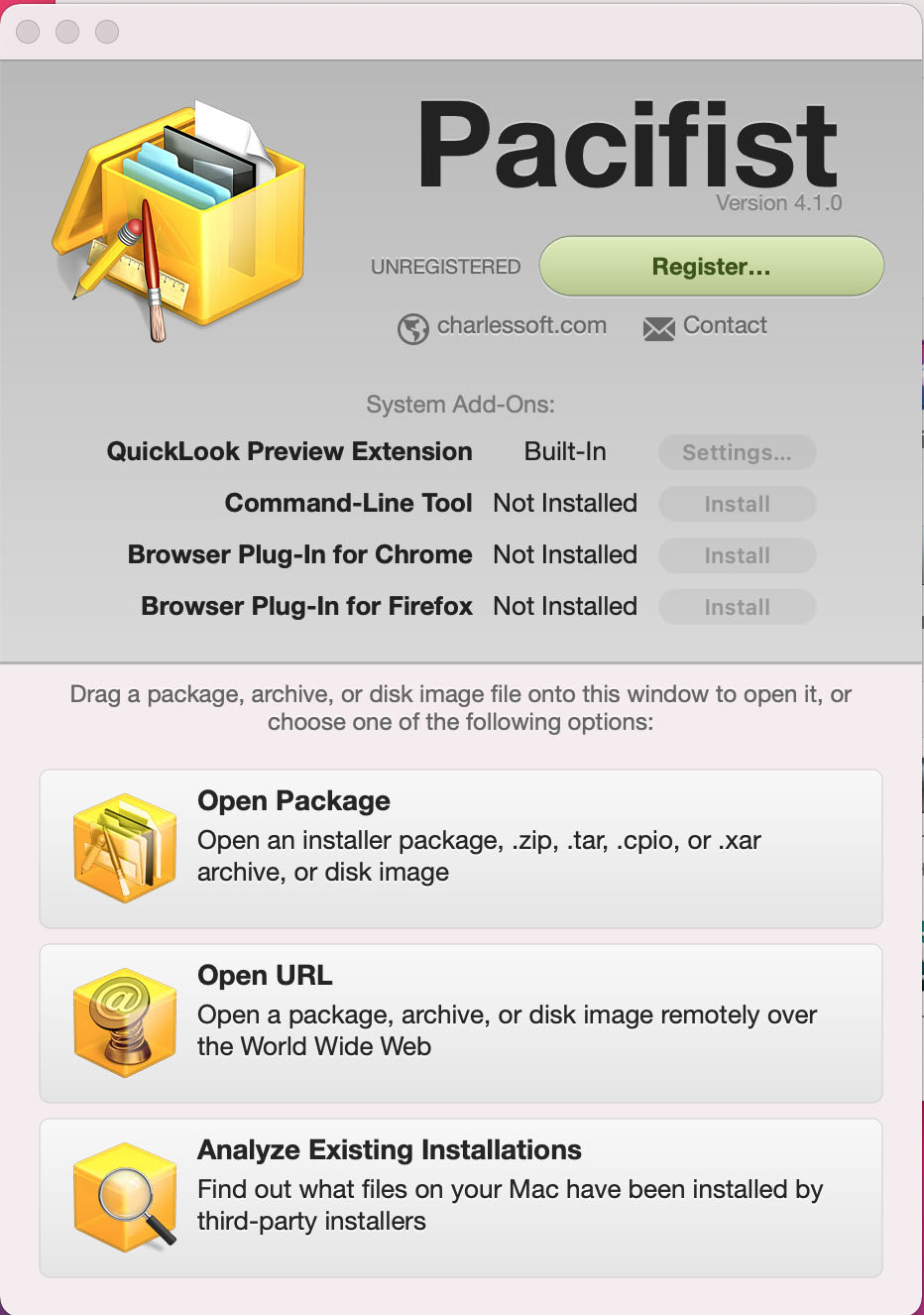
We open in it our package with printer drivers.
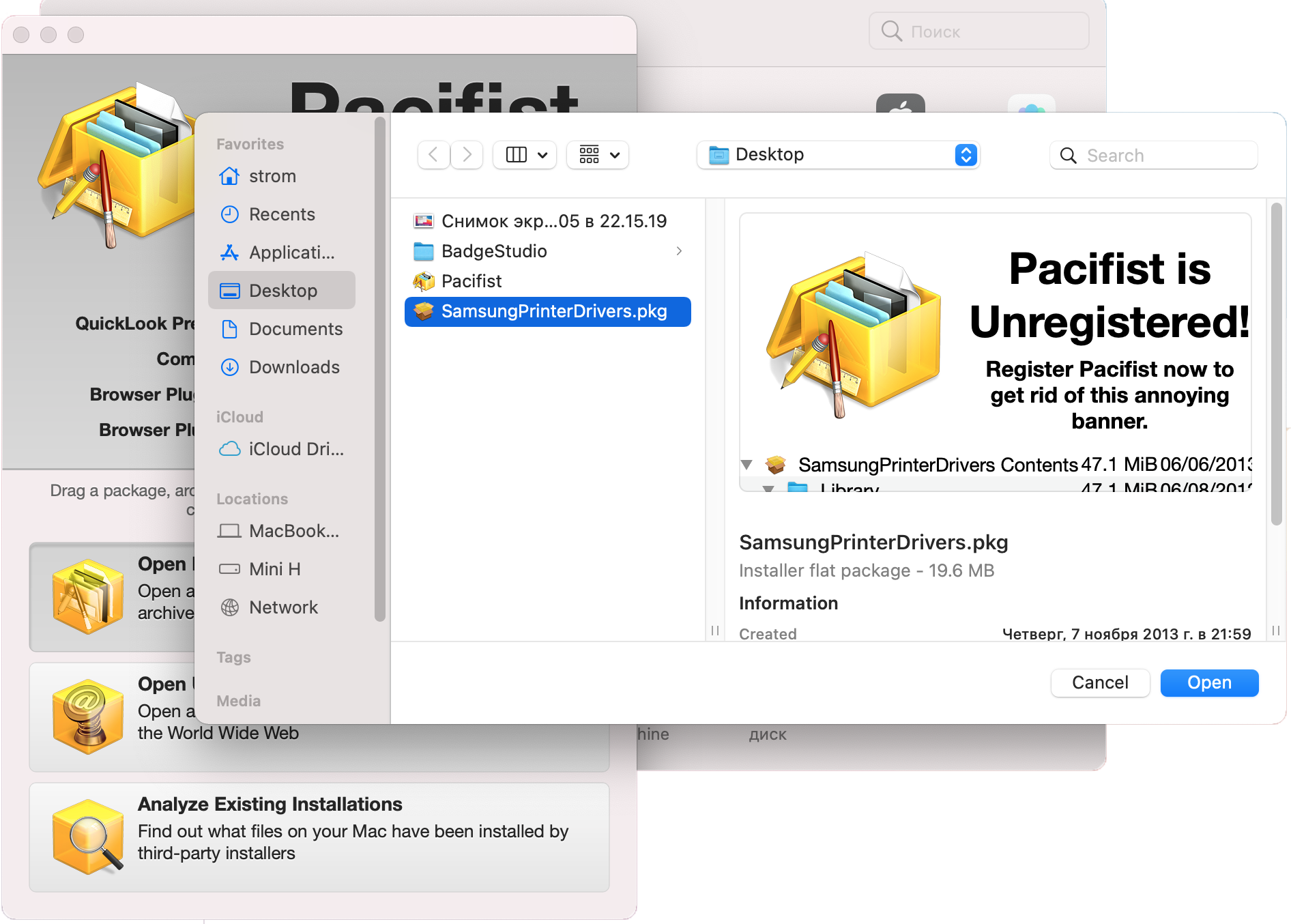
We are looking for the Local folder.
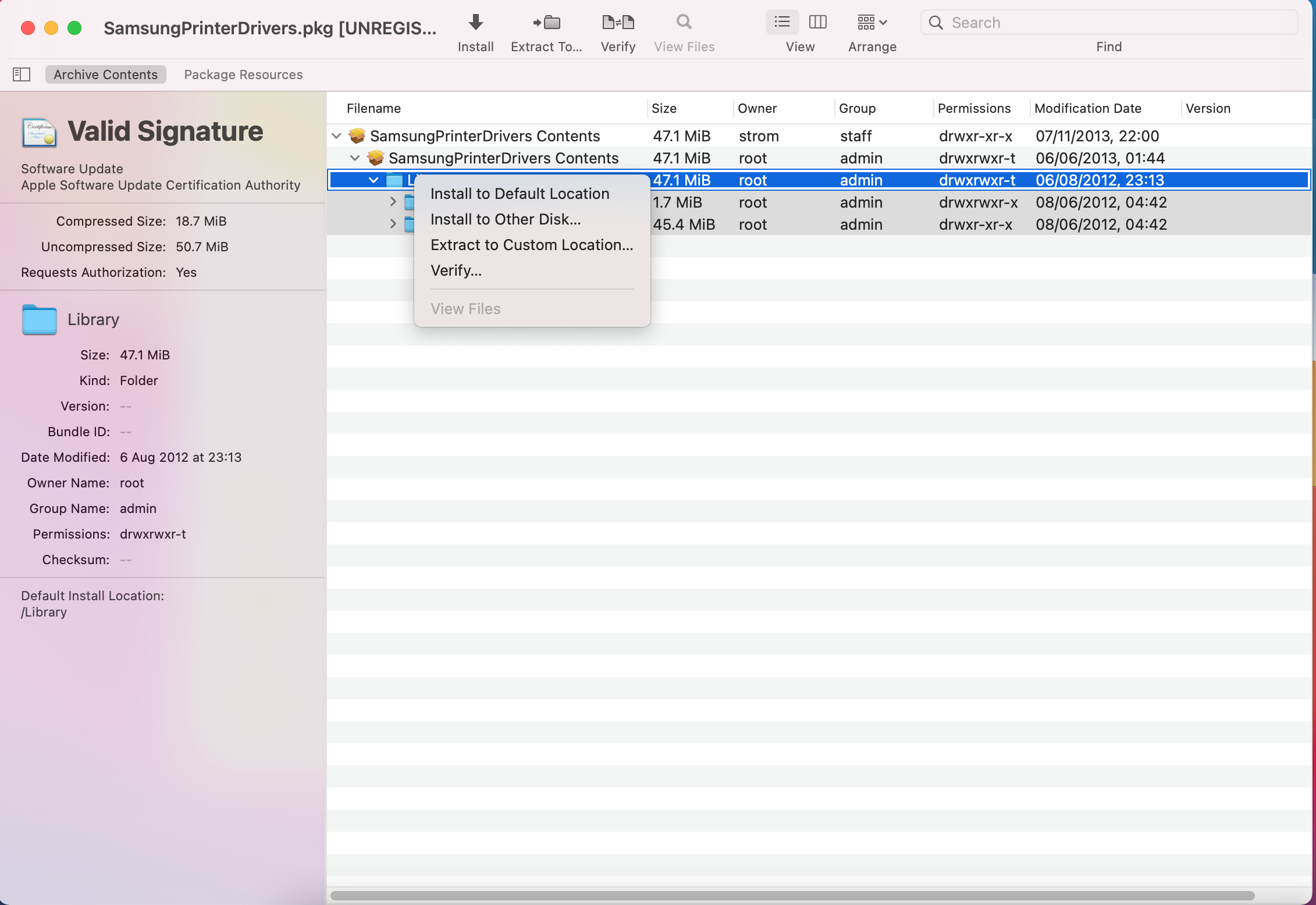
Press the right button. And select "Install to Default Location"
Then we close the Pacifist and all the drivers are installed.