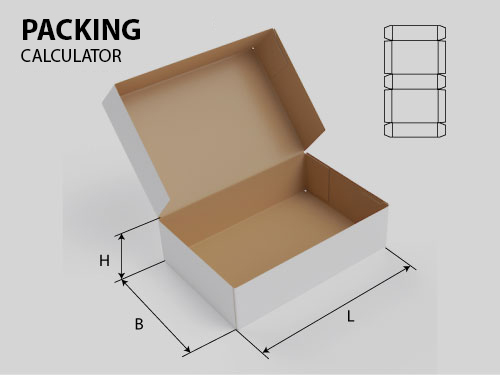—it’s all about you
Friends often ask me to “clean my computer because it’s slow.” Sometimes you come across very interesting instances when the computer turns out to be filled to capacity with Trojans and hidden cryptominers, despite a bunch of installed antiviruses and other “optimizers.”
It can be quite simple to figure out the origin of all this disgrace - just open your browser history... and then an awkward moment can occur if you are suddenly asked to voice the reason. In general, before handing over a laptop or computer for service, it’s a good idea to tidy up a little first, and let’s start with the hidden Recent folder.
What does the Recent folder mean on drive C:?
Personally, I never liked how intrusively Windows saves the history of opening documents and running programs. This whole thing is accumulated in the hidden Recent folder, which is not so easy to find on the vastness of the hard drive. The overwhelming number of users are not even aware of its existence.
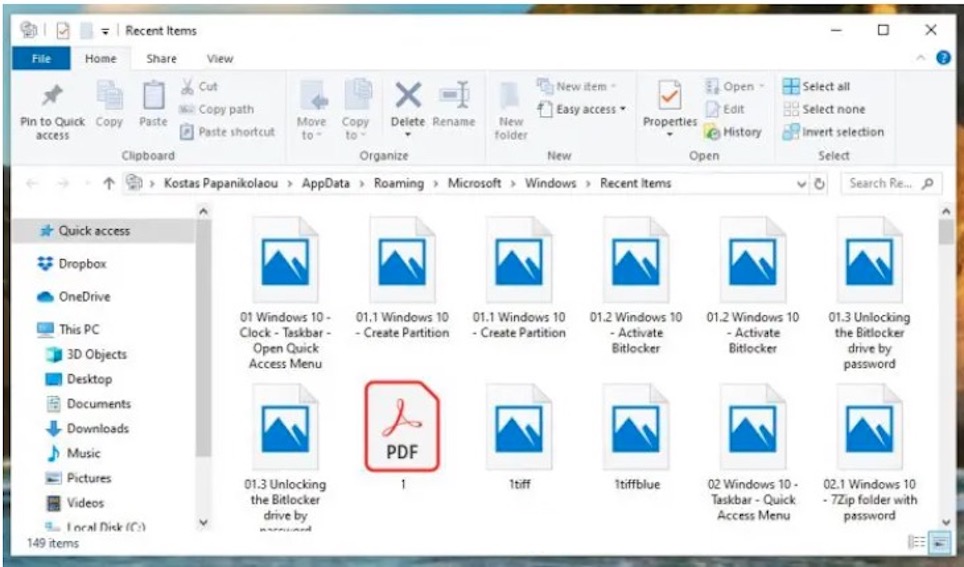
Of course, by activating the display of hidden files and folders, you can find it manually, but there is an easier way. Press Windows + R and in the window that opens, type recent, then Enter.
A list of all files and folders that the current user has accessed recently will open. The contents of this folder can be safely cleared (select all contents Ctrl + A and press Del).
You can clean folders in a similar way:
%appdata%\microsoft\windows\recent\automaticdestinations\
%appdata%\microsoft\windows\recent\CustomDestinations\
where paths to file objects and used by Windows applications are stored.
Disable tracking of user actions through Windows group policies
In order for Windows to independently add unnecessary files in the future, you should make changes to local group policies. Press Windows + R again and type the linegpedit.msc.
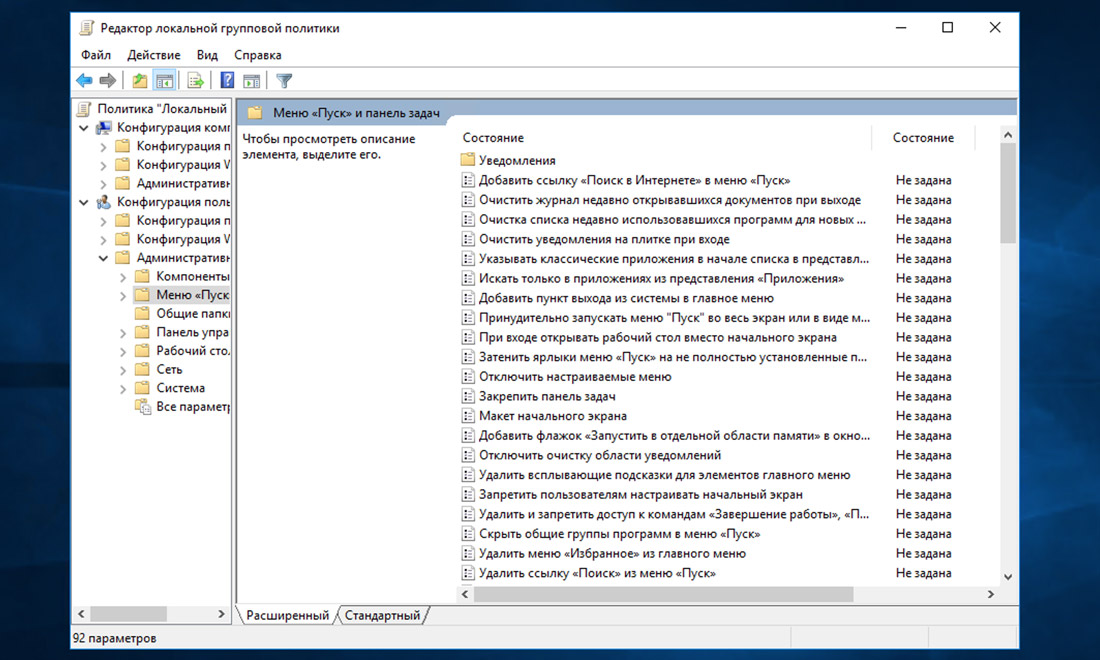
Open the section “User Configuration → Administrative Templates → Start Menu and Taskbar” and activate the policies listed below:
- Clear history of recently opened documents on exit;
- Clearing the list of recently used programs for new users;
- Clear notifications on tile when exiting;
- Remove the list of programs pinned to the Start menu;
- Remove the list of frequently used programs in the Start menu;
- Disable tracking of user actions;
- Do not store information about recently opened documents;
- Remove the Recent Documents menu from the Start menu;
- Do not display or track navigation items in remote location lists;
- Remove the Recently Added list from the Start menu.