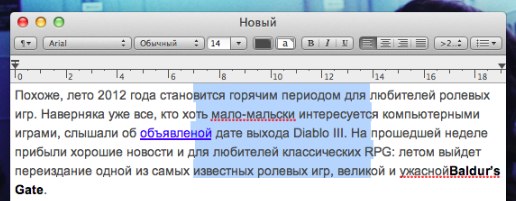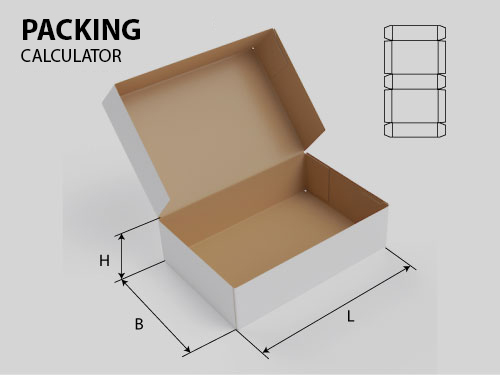Non-adjacent elements in TextEdit.
Working in TextEdit, you can hold the button «Alt» and see a typical tool of choice text, replaced the cross hairs. Its use will enable you to select non-contiguous portions of the text seems to select the desired column was easier.
Noncontiguous items in MS Word.
In MS Word the same capabilities gives us the key combination "Command+Alt"
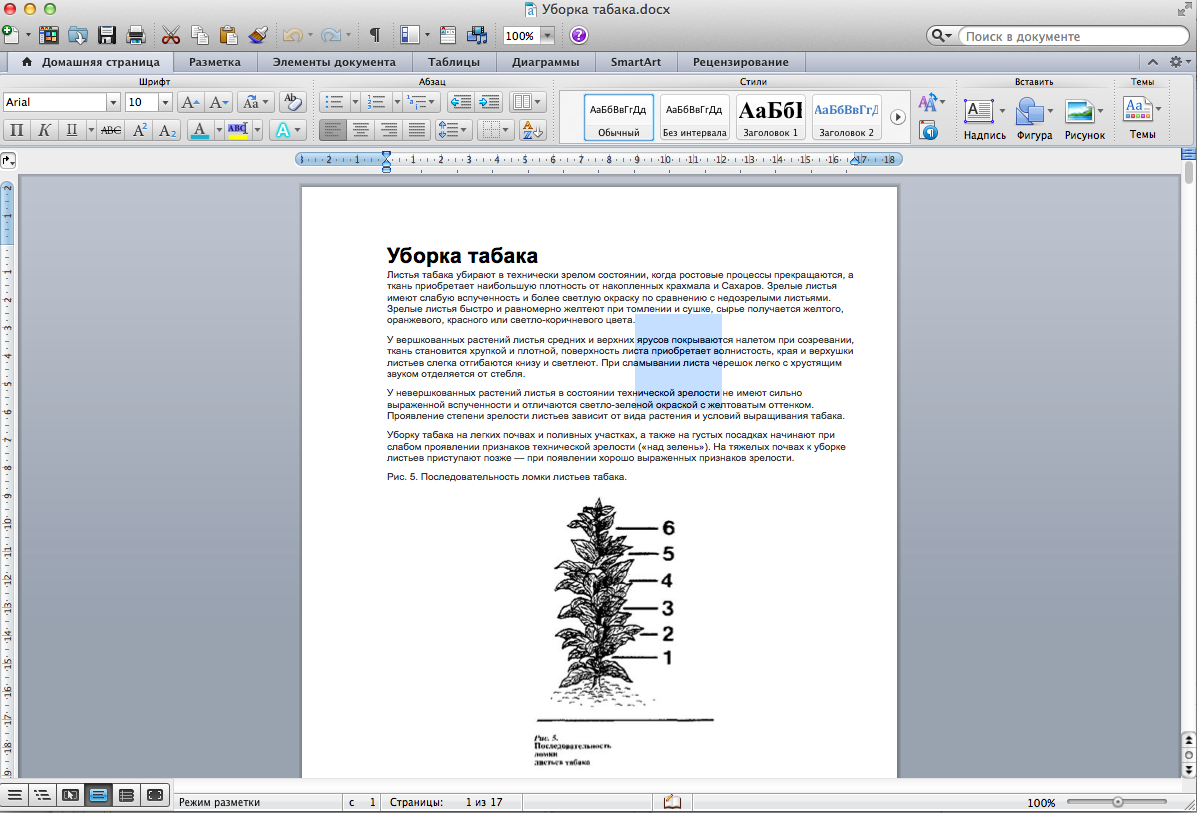
Select multiple pieces of text in TextEdit.
Gathered you allocate the necessary parts of the text, try holding down "Command". This allows you to select and copy multiple blocks. Unfortunately, this option does not allow you to then move all the selected text typed one line that can be done in Sublime Text 2.